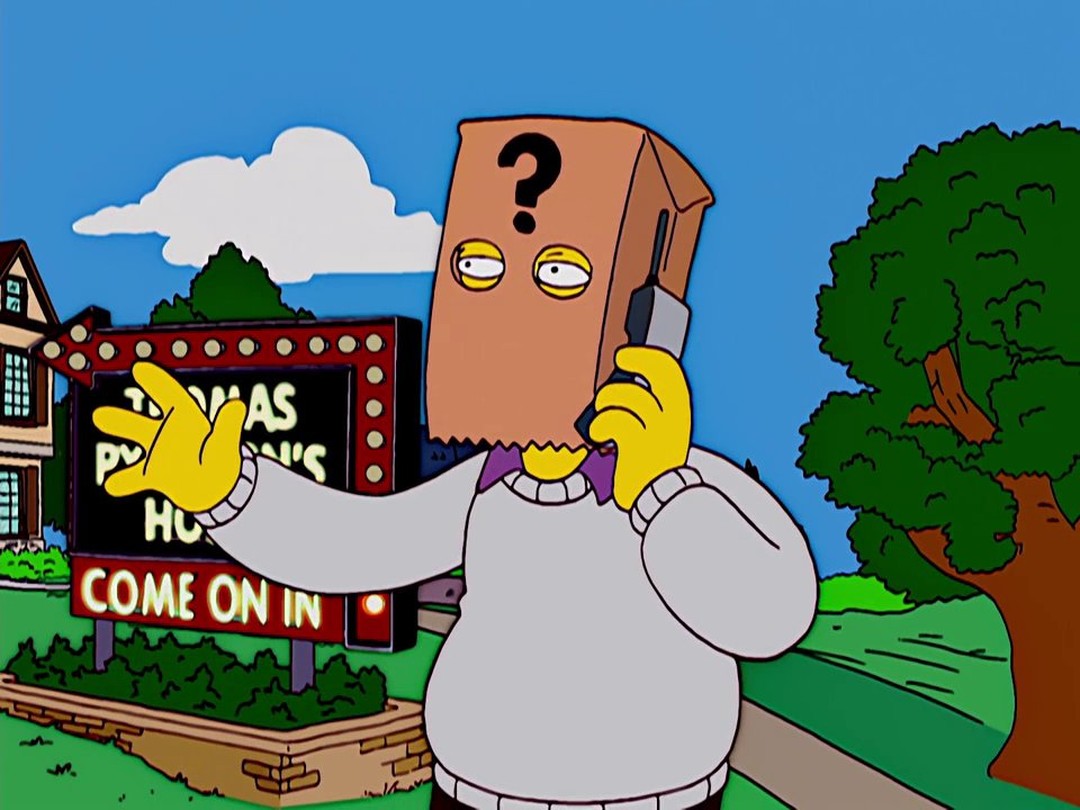When I was younger I had a computer where the front fell off and stripped the wires from the button.
To turn it on and off I had to hold the wires together, felt like I was hot wiring a car every time.
Perfect prelude to playing GTA
Wasn’t this built so the front wouldn’t fall off?
Well, Its not very typical, I’d like to make that point.
Well how is it untypical?
We’ve towed it outside of the environment.
When I bench tested components at a PC shop, I’d use my smallest screwdriver to short the pins on the motherboard to start up the caseless computer.
Kinda the same here but one day I noticed it also worked by simply touching the case with one of the wires and that’s how I did it from here.
I have a server that’s a motherboard in a shelf that I stick a screwdriver into to power cycle
You Monster! Why would you power cycle a server?
As it was the style at that time
As was*
It’s also how we accidentally shut them down before saving our work
Now that’s my cat’s job. Never again will I buy a case with a top mounted power button.
I had to disconnect power button from mobo because my room mate’s cat would just shut it off, luckily I had a case whose side panel was very easy to open with a hinge, so I tied two cables near the latch and to turn it in, I’d turn the latch open the case, quickly short the cables and close the panel and latch.
Thanks for reminding me of that. Also I swear that cat knew what I did and kept trying to open the latch for a few months before giving up.
Same with me but I have a toddler. Windows has a power button setting that I switched to do nothing when pressed.
I almost did, but instead connected one pin from the reset button and one from the power button to the power header, then bridged the other two connectors making it so I have to push both to fire it up. Easy for me to operate, and he’s still not figured it out haha.
That is genius, I wish I was that smart.
I was on Linux mint XFCE at that time and even though it had a setting to decide what to do when power button is pressed but it was broken and would reset itself every few hours.

She knows the power she holds.
deleted by creator
I’ve never actually needed on of these but they keep showing up in movies/games…so I’d vote this
Sounds like you need a small electrical project then!
We used to call those missile switches. Probably still do
Ed. A search on my local electronic components shop’s site returned nothing on a search, but scrolling the 211 items in category “switches” found a missile switch cover (to suit toggle switches) as #86, so yes, we still do
Ed the second. Thingiverse shows many printable missile switch covers for diverse switch types
For a very long time it’s been possible to set what the button is doing and it’d only cause a hard shut down if you hold it down for like 5 seconds.
The cat might manage 5 seconds, or even the 11 seconds that usually overrides any settings
I’ve had that issue in several ways. Of course what you said, had an extension cord with a switch below my desk and I kept accidentally hitting that switch in the same way, lived in an apartment some years ago that had some shitty electrical work done by the previous tenant and if I had enough lamps on while my computer and screen where on and I tried to plug in my phone or turn the TV on the circuit popped, and most recently I’ve been playing games via cloud streaming (Shadow) and my Ethernet cable has lost the security tab thingy on both ends and I keep accidentally moving other cables so they touch the Ethernet cable and it falls out. Most of the time I can just put it back in an reconnect to the cloud computer but sometimes it just refuses to do that so the cloud computer shuts down before I’m able to get it working. Lost several hours of progress in various games throughout the past couple of years, but I never buy anything new unless it’s absolutely needed so I just live with and accept it '^^
ctl-alt-defeet
Kids these days with their 5% overclocks.
Back in my day we had 100% overclocks!

You might have meant it as a joke but just in case someone else isn’t aware, this button actually made your CPU slower 🤓
Depends on the motherboard version. On later ones, the turbo actually worked to make your PC faster.
As far as I understand, it’s purely marketing semantics.
The point of the ‘Turbo’ button is to slow the CPU down to provide compatibility with old software that was written with a fixed clockspeed, where the software would become unusably fast on newer CPUs.
Calling this a “slow” mode or “compatibility” mode wasn’t very marketing-sexy however, so manufacturers just flipped it around and called the normal speed ‘Turbo’.
With later systems, developers all became aware that varying CPU frequencies were a thing, and started to base their software timings on the realtime clock instead.
So in later systems there was no longer any need to have the CPU run at anything other than its maximum (normal) speed - and the turbo button simply went away.
…we had finally achieved permanent turbo.

“We called it Purbo. It didn’t catch on.”
With later systems, developers all became aware that varying CPU frequencies were a thing, and started to base their software timings on the realtime clock instead.
If only. Not sure how common it is nawadays - definitely still happening on occasion, but for example GTA: Vice City’s physics get screwed up with uncapped framerate.
You might have meant it as a joke
Yeah, I didn’t think anyone would get the joke if I posted a picture of a 486DX with the J20 jumper set. You have to be a greybeard to remember that.
My first thought was “hey I’m not a greybeard”
I am. I am a greybeard.
A 486DX with the J20 jumper set! HAH!
Turbo bumped my 8MHz 386 to sixteen megahertz
It never got switched off, except in some games that a slower CPU made easier (some games back then ran just as fast as the hardware could run them, expecting the computers or turn to be the state of the art) By the time of the machine in the picture unturbo wasn’t enough so we used a TSR* program called goSlow to get specific performance
*Terminate, Stay Resident; a program that could run in the background
Run in the background? Look at you with your fancy multitasking OS
It was the wondrous system “DOS 6.2”
Doesn’t that require Extended memory? I don’t think that’s going to catch on
It did, extended memory came about the same time we needed to show down the system
This brings out nostalgia…
66 MILES PER HOUR!
Still do.
Yeah, did other people’s computers stop having power buttons or something?
Mine would require an impressive feet of lifting my legs above my desk
and impressive feet
On point typo
Who said it was a typo :p
Ah I see now, they must be related to the butt:)
The word is usually spelt feat when talking about something you did. It looked more like a spelling error than wit
Power buttons used to be roughly at the center of the front panel, but now it’s either at the edges or at the top
We started putting our PCs on top of the desks, because as we learned over the years, the ground is full of dust and we are now adults that have to pay for our own PC parts.
the ground is full of dust and we are now adults
I seem to see an easy solution there…

The cases got taller and the power buttons moved to the top edge (and often got smaller).
So now those under-the-desk units have their power buttons directly under the plate. Mine specifically it now more a knee- instead of a foot-job… I could press it with my finger without bending down but you have to keep traditiones alive.
I switched to laptop, and have it always on.
And also how you sometimes accidentally turned it off in the middle of an intense Quake 3 session.
I remember Macintosh computers from circa 1990. Even then Apple loved to just remove buttons because they hate buttons. Because it was so perfectly intuitive to drag a disc icon over to the fucking trash can icon in order to eject the floppy disc, they didn’t have a physical eject button for the floppy drive. Helpfully, they instead put the power button right where a floppy drive eject button should have been. So I was constantly turning the computer off whenever I wanted to eject a disc.
They did put the power button on the keyboard though, which was pretty awesome
I remember those keyboards, if I hit that button my PC just hard crashed. Fantastic.
I set up Linux on a laptop with a particularly aggressive keyboard power button recently. I’d be at the terminal go to hit backspace and where Linux?
Yeah, that’s how I do it every morning.
Sometimes, when the ol’ 'puter is cranky, I have to press the reset button, which is really small, and it’s difficult to hit it with my toe (I have to do some tricky nail work, not for beginners), but I’ll be damned if I ever reach down and use my fingers.
I still do, why should it have changed?
Button is on the top now 😔
And too small for my big ass toe
More people use laptops (or even tablets or smartphones) more of the time nowadays, so fewer people turn on their devices that way nowadays.
I still use my toes for my laptop but the people in my office are so weird about it
mine was an actual heavy-ass switch. it felt like shutting down the power of an entire neighborhood.
And a turbo button
Yeah mine had switches on it to power all the peripherals too, and they lit up bright orange.
Made you feel something killing your pc.
That sounds so cool
Still do.
Its a matter of principle.
Has something changed?
Smaller power buttons and often on top rather than in front. Also feel like hard and clicky is more popular than soft and linear now
The real off-button is usually down at the back, on the PSU.
switch, not button
You are technically correct, the best form of correct.
I still do it lol.
I don’t get it why though. The one on mine feels very cheap, specially with it having a fulcrum on one side, making it not go down straight, while using the design language of something that would go down straight.
The crap buttons are cheaper. If your product was optimised for price it will have buttons that cost the least
They’re on the top because most users find that more convenient
They’re clicky or linear depending on taste
The old ones were heavy, clunky, and certainly expensive
That, on top of the new boxes being more expensive.
They are just increasing their margins as much as possible.Unfortunately, that was the only model on the market with a good enough airflow, without a glass/acrylic panel.
I really need to DIY some of this.
In 2025 I don’t turn off the computer.
Nine times out of ten I’d hit the turbo button and then spend half an hour wondering why the family computer was running slowly…
Hey now. Most of these people don’t know about turbo…
They certainly don’t know about the “magic/more magic” button…
I thought that was a switch?
Might have been. The way I heard it, the toggle was a button, like the turbo button.
Ah, that nice 33 -> 66 change
I remember our family computer having an actual switch instead of a button.
Still did the toe thing though, down for on and up for off.Ah, the “it is now safe to turn off your computer” days

I wish that they’d had a startup screen that said “it’s now dangerous to turn off your computer”.
SAFETY NOT GUARANTEED
Ah yes, Microsoft installing a ton of updates without informing me first. Like I don’t have anything else to do (which is probably why I’m turning off the computer, to not go do those other things.)
Back when I still rode airplanes, I used to never shut my notebook off except when I was about to leave for a flight. Then I had the pleasure of watching Windows install 957 updates while the cab was honking outside.
Are you a Kids in the Hall fan?
I’m squishing your head!
Right from my body and onto your plate.
My absolute favorite though was Girl Drink Drunk.
❤️
Oh and having to type
PARK
Before doing turning it off :)True, that’s the last time I saw it!