The red means it’s not cooked all the way. Better be safe…
- 1 Post
- 14 Comments
Well, then, they ought to drop enough dirt for me to patch it. You think I carry stacks of dirt around with me all the time?

 1·11 months ago
1·11 months agoAt first, because Microsoft bribed me with reward points for using it. Then I came to realize Bing wasn’t all that bad. Until about a year ago when they started pushing the chat stuff.

 5·11 months ago
5·11 months agoIt took me a lot of practice. I used to get mad at everything too. Almost violently so (hence the username “fury”). I realized over time I don’t want to spend that much effort being mad at anything. It’s not worth it. I’m going grey fast enough as it is without willingly adding to it. I’d rather focus my energy on something more enjoyable.
Except Bing Chat. Bing Chat can go take a long walk off a short pier, and I wish everybody who worked on Bing Chat a very “good heavens what were you thinking”. Give me back my regular search results, thank you very much.
Update: the 30 fps limit I’m experiencing with Android appears to be only with this display. I checked with another display I have at work that is 1920x1080 and Android renders at 60 fps. It doesn’t change the game performance any, but I wasn’t expecting it to–at least the 30 fps jank is gone through the rest of the system.
I tried it out for a bit and it’s ok, but I couldn’t get my preferred desktop touch environment to auto start on boot (KDE Plasma), and there aren’t as many apps/games available for Linux. Android was built for primarily-touchscreen use, and has a larger developer base, so I’d really like to get it working better.
The first and third commands made things load up a bit quicker. Thanks! Second command seems to have been removed. I wish I could figure out what’s limiting the system to 30 fps on this display…it OUGHT to be able to handle 60 fps at this resolution
I was thinking the same thing. Maybe there’s more to the “.LITTLE” part of all those big.LITTLE chips, and stuff that normally gets thrown on the small cores is sucking the big ones dry on this CPU. I wish I knew more about Android and optimization along those lines.
It could also have a lot to do with the GPU. Even with my overclock, I could only manage probably 15-20 FPS on Asphalt 9. Honkai Star Rail installed but is unplayable (everything is pink and/or not rendered at all). Not sure what other games to try to get a feel for its capabilities
Average every day use is fine if you can get past the jank feeling of <= 30 FPS, though. Browsing, YouTube, Spotify, etc. all good, even split screen / PIP.
My experience: Android on Raspberry Pi 5 has finally reached low end tablet performance, almost acceptable!
I flashed it on mine, and have a
10.1" 1024x60015" 1920x1080 touchscreen hooked up to HDMI/USB. I installed MindTheGApps to get Google Play and install stuff.Really wanted to check out Genshin Impact but Play says not compatible. Asphalt 9 is a stutterfest. High end games and web pages will make it suffer. At least it can just about handle angry birds 2 ¯\_(ツ)_/¯
I overclocked to 2.8 gigglehertz CPU and 950 MHz GPU and it’s a little better, it’ll multitask ok, but still I was hoping for something more from the $60 computer.
Maybe I’m expecting too much of it.
[edit: The display I originally chose to use was causing Android to limit to 30 fps; I switched to another and Android can render at 60 fps. The overall jank is gone, making me much more pleased with Android on the Pi 5, but it still can’t handle certain games]
Me still trying to figure out how to get it to auto start / auto login on boot on my fresh new Raspberry Pi 5 without locking up at a flashing cursor screen: 😩

 302·1 year ago
302·1 year agoGood luck getting all the developers to rewrite their apps. The only reason you had any apps was because it was based on Android so it was little to no effort to port. Going plain ol’ embedded Linux is basically the death knell of your developer story. Source: been there, had no third party apps, switched to Android
 9·1 year ago
9·1 year agoTake a look at hosting your own Nextcloud instance. It’ll replace Google drive, photos, docs, everything–there’s phone apps for iPhone and android. If you want to store your PC backups on it, that’s probably fine too. It might even work ok on the Pi 4 (though some parts it has integrations with may have trouble, like Nextcloud Office, since they may not have ARM binaries in their distribution).
It should work great on your local network and still be acceptable when uploading out and about (photos can auto sync if you turn that on on your Nextcloud phone app).
If 4TB is enough for your needs, I’d suggest getting another 4TB and making them a RAID1 pair using mdadm, and then probably also another 4TB to make backups of Nextcloud and Nextcloud data onto to keep offsite. You can never have too many copies of your data.
I’m not sure what to do about the variety of smaller drives. I can say I wouldn’t recommend consolidating them onto a single drive, because I did that once (many drives ranging from 60 gigglebytes to 300, onto one 1.5 TB drive) and then formatted or got rid of the smaller ones…and then dropped the 1.5 TB drive on the floor while it was running. Rip. But just like the above, a RAID1 array composed of two big drives would probably be fine.
Just make sure to set up some alerts for when a drive fails.


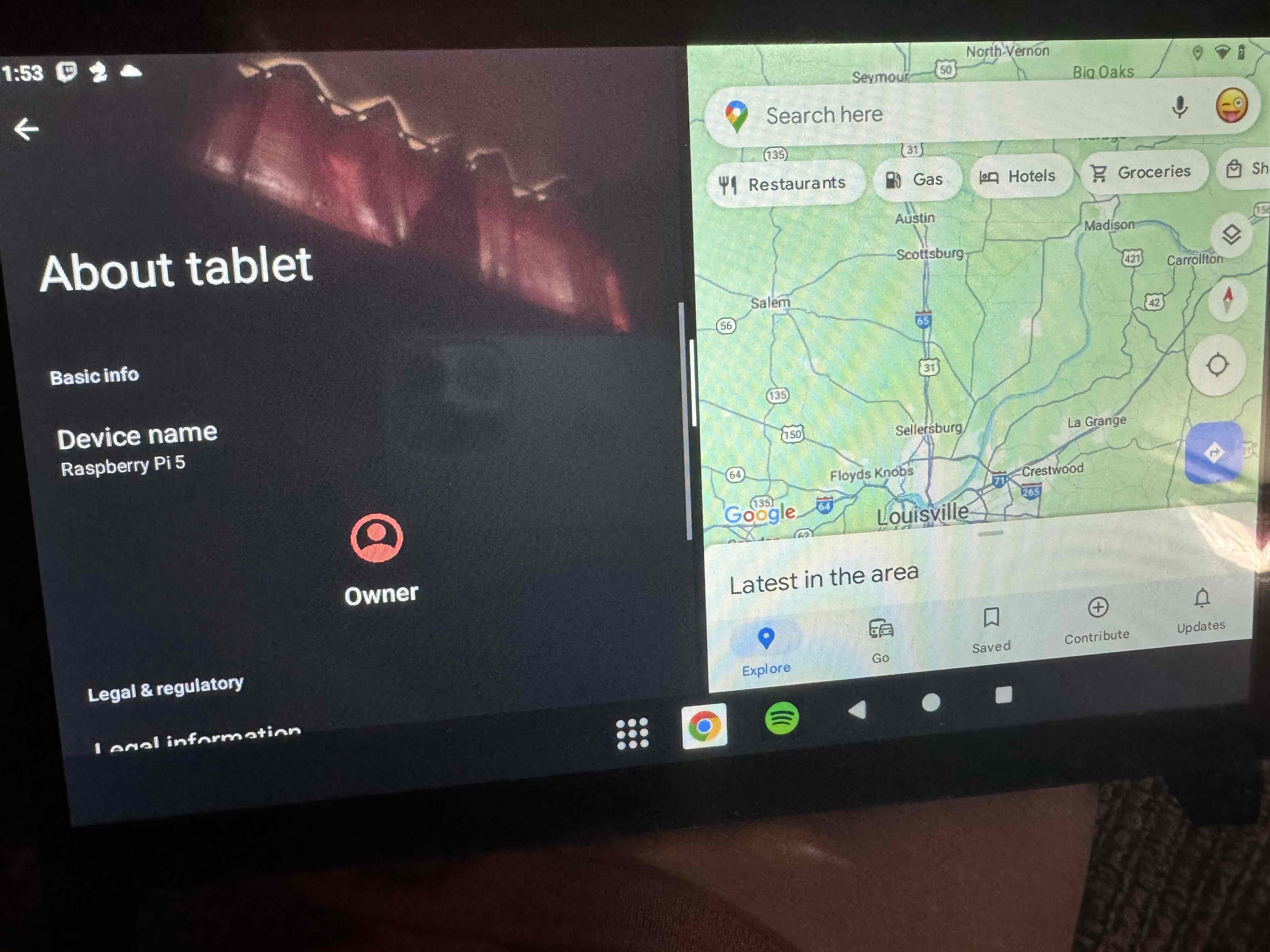
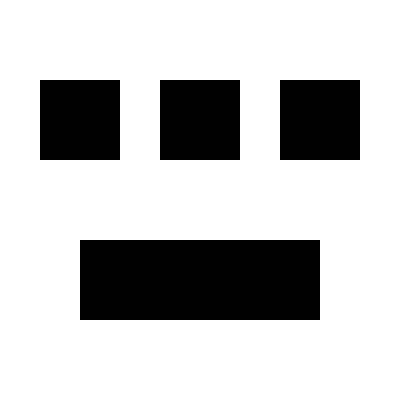
Regrets aplenty after some of the things I’ve drank, but none of them are about Debian.