

Of course I don’t mean those art-stealing cannibals over at Adobe allowing them, I mean the Wine software allowing them, as it semantically implied.
Like I said, I wouldn’t touch Adobe with a 39.5 foot pole, but Photoshop is unfortunately necessary in those relatives’ industry, so getting on a high horse and telling them to use GIMP or Krita is not going to accomplish anything.
I’ve gotten used to GIMP and used it for a lot of cool thing (especially G’MIC for getting CD liner note scans looking quite good), but it’s just not a solution for serious professional use.
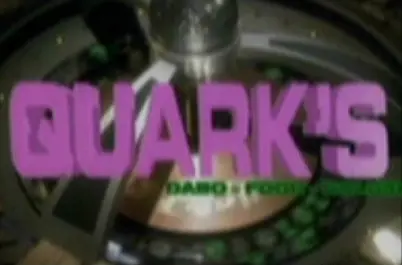

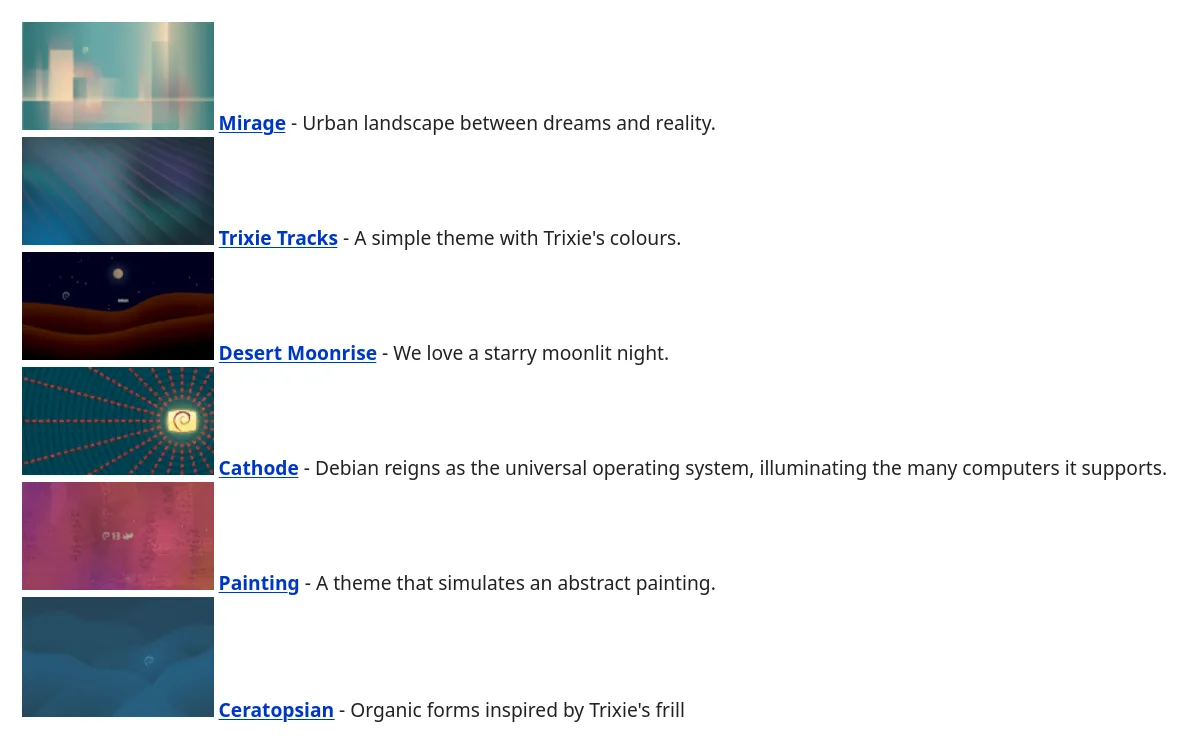

I think KDEnlive is good as well, definitely the least terrible FOSS one. I never used Premiere Pro on that advanced a level, but for basic effects, keyframes, and title cards, it does quite well.
The main proprietary, “professional” one on Linux is Da Vinci Resolve, but I’ve never used it on Linux, since KDEnlive is just fine for me.
Honestly, in my opinion, every video editor is terrible to some extent; it’s having to deal with enormous amounts of data every second more than almost any other program on a computer, and even a semi-usable editor is a mind-bogglingly impressive feat.