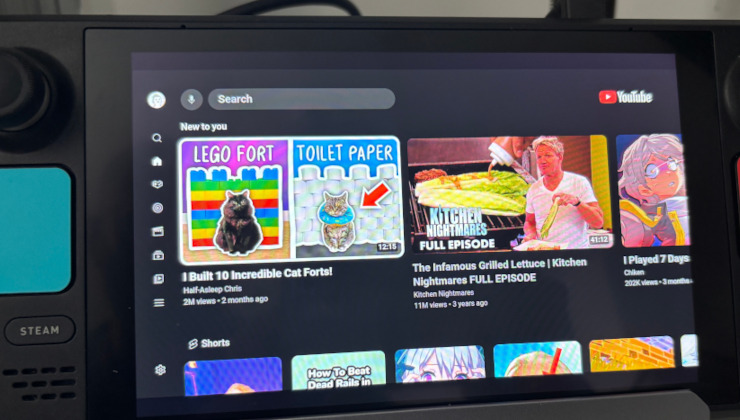For a more privacy focused solution I use Freetube on my Steamdeck. It has some drawbacks, but worth it if you are trying to reduce your online footprint.
My first thought was how this compares to Freetube.
Just tried it on Ubuntu LTS (as a flatpak) and my first impression wasn’t great.
The sign-in experience was nice with a QR code and verification code. But then the first thing on the video browse list was as ad, and the first video I played started with the same ad. There’s no icon you can click to go fullscreen, but I have a wireless keyboard and eventually figured out F11 is a shortcut (F and Enter do nothing). But then about 3 minutes into the video, the whole app window went gray. Nothing clickable, just 100% gray. I was able to edit fullscreen and close out the app, but it was pretty obviously a Ui crash of some sort.
This was just the first impression so I’ll keep it installed and see if it improves with updates. Or maybe try it on Deck or my Endeavor machine.
Hmm. There was this picture in picture decky plug-in that you can watch any website video in. While gaming in game-mode. Something like that for local video’s would be nice.
Or you could get your adhd diagnosed and a prescription for slow release adderal x)
This made me chuckle 😂
That can work with any website, so you can probably just install jellyfin, have your local media hosted at 127.0.0.1:8188, and play that in the picture in picture plugin.
I’ve found peertube won’t go full screen in game mode for some reason, so now I’m wondering if this will work. Not seeing sponsorblock or
adblockingthough which is a dealbreakerEdit: it has adblocking, I missed that sentence somehow
According to the article this has a built in adblocker.
Is it available on Ubuntu?
It’s distributed through flatpak, so yes, it’s available on Ubuntu or any linux distro that supports flatpak.
It is focused on controller support, so it might not be ideal for an ubuntu desktop computer, but that just depends on your use case.