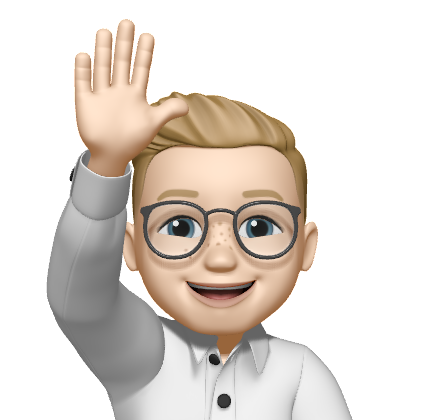I’m new to Linux, been using it for the past couple weeks now and I’m on CachyOS. I absolutely love it.
I’m curious as to what must haves or fun/great things to install? just wanted to hear the communities opinions on what they like to use.
Edit: for me personally I’m on a laptop with a focus on gaming and general content watching like streams, listening to music, etc. Right now i’m using cmus for music and I really like it but I would like tips on enhancing the performance on my laptop. It has nvidia so it’s running great with cachyos right now but any suggestions for improvments would be appreciated.
Thanks.
Just figure out what you want to do. Its not like Windows where you need to run scrub scripts, or turn specific things on or off. It’s very subjective.
Examples:
- are you in a laptop? You want specific tools for battery and performance tuning.
- are you gaming?
- are you working audio or video?
Just edit your comment and throw a few things out that you’d like to do, and you’ll get a much more complete list of suggestions and tips.
Just swapped a new battery in a MacBook running mint. Any suggestions for battery/performance?
You might still need this: https://github.com/linux-on-mac/mbpfan
Also, install TLP for better battery life management. Maybe have look at powertop to see what allows using power.
Awesome, TYSM!
Kdeconnect / gsconnect
Localsend only does files/pictures/a quickie bit of text, but I find it more convenient and reliable than kdeconnect. Localsend’s iphone app is in better shape too, if you need that.
You have an Iphone but kdeconnect is the problem?
gcc, an IDE, and make are my only must-haves. Those might not be your “must-haves” though.
IDE? Are we nazis? All you need is a text editor. Luckily vim and na o came preinstalled
If this was 1988, I’d agree with you, but I didn’t buy a 12 core CPU and modern GPU so that I could program in 80 column text mode. To my fellow Linux users: it’s okay to use a GUI. Really. True power lies in being able to leverage that AND the terminal at the same time.
To my fellow Linux users: it’s okay to use a GUI. Really.
As a contrbuting member of Society of Linux Users on Terminals I am aghast, AGHAST at the very proposition of using *shudder* graphics on your Linux system. I mean, the very idea! If you can’t browse the web in console mode, then why even bother using Linux? GUIs are for quitters.
VSCode’s vim plugin is pretty great for full-color graphical terminal users
I don’t tell you to not use gui. I tell you to use text editors
Who tf codes in nano?
Absolute giga chads
I do 😅
Students who just started to learn about programing and want to be L33T HaXXorz. I know cause I’ve been there.
deleted by creator
Someone that hasn’t discovered tilde yet.
Using or IDE or vim is entirely up to preference. True skill lies in being able to ike out every bit of productivity you can when using it. And I am saying this as a hardcore neovim user.
I won’t go to a mechanic who uses imperial measurements for their tools and rant about how they should use metric. As long as they get the job done, it’s all good.
Just because someone does not copy you does not mean they are in the wrong.
KDE connect on both your PC and phone just use
--no-install-recommendsto avoid KDE bloatFor Gnome there is GSconnect available.
qalculate. It’s a calculator. A good one, though. You can put in
2 * x = 5.5or100 inches to metersand get an answer, it loads fast, it keeps history, the arrow keys work and it has all the fancy scientific buttons you’d ever want too.deleted by creator
Cowsay
https://wiki.archlinux.org/title/general_recommendations
Take your pick.
Distrobox for accessing any package from any other repo; including those belonging to other distros.
Your description is a bit misleading. Distrobox allows you to run a container that is integrated with the system. This means you can have a command line that is basically the other distro but you can still access files and run GUI apps.
Interesting, thanks!
installing random services with docker is pretty fun
hollywood
Bottles and virtual manager
tree,screen, andwgethave for a long time been the three packages I’ve always added on a fresh install.Other packages are mainly connected to the use of the system at hand, like
zellij,helix, andgiton a development setup, orfishon any system where I do my doings mainly in a terminal och over ssh.What is och?
Oh! I’m sorry, “och” is “and” in Swedish 🙂
If you like music have a look at
- Picard
- Puddletag
For gaming - https://github.com/sonic2kk/steamtinkerlaunch1 It bundles a few useful things as well like another suggestion: https://github.com/FeralInteractive/gamemode as well as quite a few others, tinker is especially useful if you want to mod too, making mod organizer 2 very easy to use, taking a lot out of the otherwise manual set up
Also in general, look for custom launchers, Genshin has a custom launcher, runescape as well, I believe gog does too. If you can’t use foss at least use a better launcher.
for media honestly you can’t beat VLC, but I run a plex server I typically use, for music I use strawberry, and for asmr desktop noise Blanket is a super cool package, and I like Cozy for audio-books.
Edit: Oh and for gaming I saw another comment recommending retroarch and I totally agree, retroarch works amazing on linux, so much better performance than I ever had emulating on windows before I switched.
Sorry what’s this about Genshin? I was under the impression I could not play it on linux at all.
:) Yep you can! There’s “An Anime Game launcher” for linux