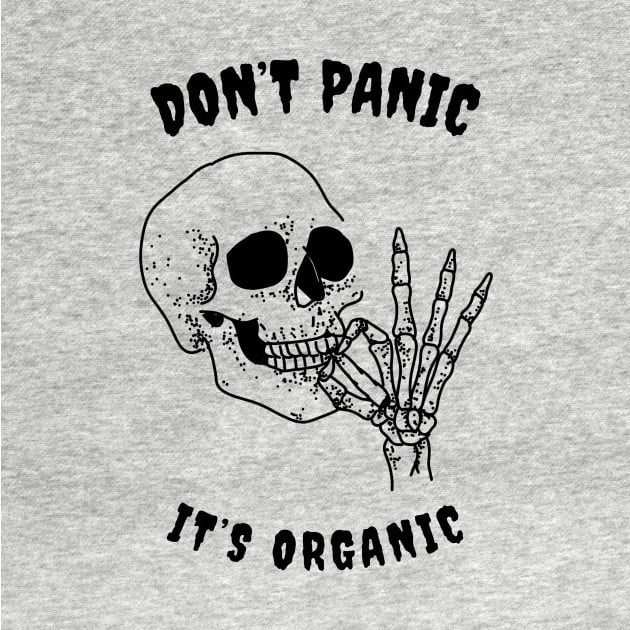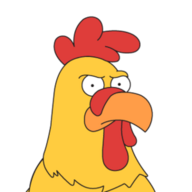I still see people asking which distro to use, is it ok if they have an Nvidia card? How ready is Linux for a gamer? I have been 8 months now on Linux, it’s about this hard to have an Nvidia card: click update. The way I switched was to populate the second m.2 slot on my MB and install Linux there, I chose Nobara, that way I had the fallback of Windows 10 if I had issues. Well, I still have Windows 10, it exists as a console with no internet access, it runs my Skyrim setup with it’s 982 mods that I can’t be arsed to move. Everything else is on Linux, it’s the default and daily driver. Look close, you can see my system automatically updating OpenMW for me, quietly supporting my 260+ mod remaster of Morrowind. If you’re wondering whether Linux is ready for gaming, yea, it is. Give it a try.
Nvidia is FINE on Linux. There’s just a couple extra steps.
All of these Nvidia GPUs being bought for all this AI bullshit? Running Linux. Every stupid AI company runs Nvidia right now, and it’s on Linux, so don’t worry.
Pick a mainstream distro, lookup the steps for installing the drivers and blacklisting the Nouveau drivers which sometimes take first dibs, and you’re golden. Few commands at best.
AMD is just simpler because you don’t have to manage the drivers, but it’s really not a big deal. It’s very easily handled.
Nvidia for compute* has always been fine on Linux. It’s Nvidia for an actual display that’s been the biggest problem.
No, it has not „always been fine” - I’ve worked with people who disabled auto updates on their dev machines just to keep a specific kernel & driver version working together. Circa 2016 :)
I was indeed setting up nvidia and cuda for ML around 2018 and it was not as straight forward or easy as it is today. It was quite annoying and error prone, at least for me who was setting it up on my own for the first time.
Yeah it was, been using Nvidia since way back when. I’ve even been using Nvidia and Wayland together since 2014 with minimal issues. It’s called read the docs.
Biggest being pretty low for some years now. It works perfectly fine for the vast majority of games. Some heat my GPU more than on windows but who cares.
I had to fiddle with it for a while when I moved my main machine over to Linux a few months ago, but that’s mostly on me because I chose Arch & Hyprland.
If I had gone with a mainstream distro with a “nvidia” variant, it would have likely just worked out of the gate.
Hell, if you had gone from an arch derived distro like EndeavourOS and just clicked the nvidia option. It would have been solved.
Not with Hyprland, I had to set a nice chunk of variables to make it work properly.
AMD is just simpler because you don’t have to manage the drivers, but it’s really not a big deal. It’s very easily handled.
Honestly this isn’t as true as I was led to believe it was before I switched to AMD. Just like Nvidia has issues between the proprietary driver and nouveau; AMD has its own mix of issues with Vulkan between RADV (mesa), AMDVLK, and AMD’s proprietary driver on a per-game basis at times.
AMD has its own mix of issues with Vulkan between RADV (mesa), AMDVLK, and AMD’s proprietary driver on a per-game basis at times.
Good news, they’re going away. AMD is focusing entirely on Mesa now.
Then I’m pretty sure you’re a sucker who bought some hype from a post that told you to run some immutable distro.
As I keep saying: BEGINNERS NEED TO STAY AWAY FROM IMMUTABLE DISTROS
I’m not using an immutable distro and the issues with the Vulkan drivers have nothing to do with them.
Explain in detail then…
I’m not who you were replying to, and I’m by no means a beginner… but I just got the Framework Desktop with the AMD Strix Halo APU and I initially installed Fedora and could not get games to run through Steam. I eventually installed Nobara, and overall I don’t like it, but it played every game I tried without any fuss.
It ranges from significant performance differences between the drivers with specific games to games having rendering issues with specific drivers. A lot of games don’t work at all with the proprietary driver.
My most recent issue was with the Indiana Jones game having horrible traversal stuttering making some areas basically unplayable on RADV, but AMDVLK had no stuttering and better framerate overall.
I think the experience you were lead on to was the open source driver built into the kernel.
With that the moving parts are the kernel, and the amd-gpu-firmware. The open source setup is much more reliable, and if a bug ever arises, it tends to get fixed quickly. You update, and it’s gone.
Using the proprietary driver is difficult with regardless of vendor.
That’s interesting, I don’t remember which implementation I’m actually using, possibly RADV, but don’t remember having any issues, unfortunately I don’t have Indiana Jones to try to independently confirm that the driver is indeed causing a problem there. Have you seen issues in other games?
RADV has the least issues but I still tend to test AMDVLK (vulkan-headers makes switching drivers per-game easy) for any big performance differences, and it’s typically the first thing I try for crashes now. If you want to use ray tracing at all you should definitely use AMDVLK, it performs way better.
There’s a booby on your screen
Some ornithologists seeing this comment will be very disappointed.
Simple answer: Yes!
Not so simple: Yes, but nvidia hates linux and their proprietary drivers can cause issues. Generally (especially on stable distros) everything is stable and fine.
I have an nVidia RTX 3060, running on a desktop I built back in 2009. I’m running Linux Mint with the KDE Plasma desktop with no problems. All the Steam I bought on Windows, run with no problems under Linux.
Any non-Steam games, like Giants: Citizen Kabuto or Deus Ex (1) run on Wine under the default settings with no problems.
built back in 2009
The RTX 3060 didn’t come out until 2021 (the year that I bought mine). Is 2009 a typo, or are you saying that your motherboard is really that old?
I’ve had 3 different graphics cards since 2009.
Yeah.
I recommend not letting the “wisdom of the crowd” dictate your decisions in the computing space, even with Linux.
Most of these people don’t really know what they’re talking about and are doing whatever they think will make them look good in front of their peers.
Try to see things for yourself and gain your own knowledge. Theory is no substitute for experience, but the average computer user doesn’t understand that.
Yup
Nvidia has come a long way the past 10-15 years for Linux, just don’t tell AMD fanboys that.
No it hasn’t, Nvidia usability in Linux now is the same as it was 10-15 years ago, and that’s sort of the problem. What do you think has improved since then? I remember ~18 years ago getting Nvidia to work with the proprietary drivers on my Mint was just a couple of clicks away and I could play oblivion and many other games that ran on Wine (and the very few natives we had) just fine. The majority of the Nvidia issues are self-inflicted, always have been, the problem is that because you have to use the proprietary drivers it’s very easy to shoot yourself in the foot, and inexperienced people tend to do it very often, so my guess is that 10-15 years ago is when you started using Linux, and broke stuff with the Nvidia driver, nowadays you don’t break that stuff and you think the driver has changed, when what has changed is you.
In the last 18 monts, they’re enabled explicit sync, which was pretty much the turning point in making NVIDIA drivers/GPUs usable. On top of that, they’ve open sourced the kernel modules.
It’s very very different to what it was even 2 years ago.
Iirc, explicit sync was an issue for Wayland because how X11 worked meant that the driver had enough info to implicitly do the sync, and I’ve been on X11 using NVIDIA with very minor issues before swapping to Wayland.
In any case, I agree that the drivers’ compatibility has been improved a lot in the last years, I love explicit sync.
As a 1060 owner I’m gonna tell you this is probably the case only for newer gpus!
I gamed on Linux with a 1080 for a few years there and it was alright, I have gone AMD though just so I don’t have to bother.
I have been using linux with a 1060 for 4 years almost 5, and it isn’t that bad now, tho you need to make a lot of compromise!
At the beginning I experiencing a lot of graphical glitches! Like screen flipping when using an app that used a lot of gpu power or app going black after doing soo!
To this day on that pc I still experience black bars on the sides of apps and as even stated by doitsujin (dxvk creator):
Low D3D12 performance on Nvidia Pascal (and older) GPUs is expected and likely won’t improve much. The hardware has a bunch of limitations that make it very hard to extract good performance. Turing fares better, but only AMD actually runs reasonably well right now.
Source: https://github.com/HansKristian-Work/vkd3d-proton/issues/465#issuecomment-744092867
And all of this on xorg to be clear! On the other hand I have an amd laptop with an igpu where I can safely say my experience was almost flawless!
I cannot report anything of the sort out of a GTX-1080. Using Linux Mint, X11 and the proprietary drivers handled by Mint’s driver manager, I got reliable service in video editing, CAD and gaming. I will note, my main computer is now a Radeon system running Wayland.
I had no issues on my 1050ti nor my 4070.
I did have issues on my amd phantom 2 many moons ago
3080 with minor issues. Minor being fucking MH: Wilds is coded like a fucking potato. Funnily enough the performance is better than on windows lmao. But there are some shader issues.
Besides that and some minor hiccups like PoE2 crashing on Vulkan (they let you pick between Vulkan or dx12) before they patched it, games generally just work.
I used to have a Nvidia card when I started my Linux lifestyle. It wasn’t that big of a deal but a few things were broken especially with Wayland, which was hot garbage at the time. I switched to AMD for ideological reasons a couple years ago, but almost all of the problems had been resolved. I assume now only extreme edge cases would be a problem.
As far as gaming, I used to use ProtonDB before every purchase but now I just assume shit will work with a few exceptions. I don’t play games that don’t run on Linux so im missing out on CoD and a few other competitive games, but on the whole I don’t care about those games anyway. I have hundreds of games in my library and they all run beautifully on Linux with no tinkering, I can’t even remember the last time I had to fix anything.
Honestly it’s gotten boring, come to realize I actually prefer tinkering to actually playing games.
yeah Tetris will be fast
Are you using x11 or Wayland? Is anyone running Wayland with NVIDIA drivers? Everything works well in x11, but I’m getting bad flicker in Wayland. When trying to track it down I was led down a rabbit hole suggesting there is some protocol mismatch between what the NVIDIA drivers implement and what Wayland expects.
Is anyone running Wayland with NVIDIA drivers?
Yep! It’s been largely trouble free for a year or so now.
but I’m getting bad flicker in Wayland.
I had some issues the specific combination of NVIDIA card, Wayland running Plasma and VRR. But I disabled VRR, and it went away.
Yes. Just don’t use GNOME in my experience. KDE Plasma is stable, however. On Fedora at least
i use Arch + Gnome on Wayland. before it was Ubuntu + Gnome. all fine, quite modern games like Elden Ring, Expedition 33, and Street Fighter 6
The famous bad flicker or ghosting of frames is a famous issue in Wayland caused by the desynchronization of frames. Around 2 years ago they patched the driver to let the system tell it explicitly how to sync the frames, and most Linux systems should have the drivers updated to work as such. Since them I’ve not had any flickering like that. A great example was Dragons Dogma 2, the flickering was insane but fixed by the patch.
I’ve been in Wayland since KDE 6.0 and I’ve a 3080. I think that’s like 2 years now. And I game A LOT.
I second that Nvidia is fine on Linux. I have an Asus gaming laptop with an Nvidia card that I use daily with no issues whatsoever, including in games (though do keep in mind some anticheat games blacklist Linux; that is not a compatibility issue, it is a conscious choice by the game makers, so not the fault of Linux). I recommend that anyone who is thinking about installing Linux checks their frequently played games on https://www.protondb.com/, and check any games they plan to buy there before purchasing them.
I’d also like to make a recommendation for a distro. If you want the easiest, practically no way to break it distro, I’d recommend Bazzite. You can select an option on download that includes the Nvidia drivers in the install so there are no extra steps to install them. It’s about as easy as it gets for gaming on Linux (it even comes with Steam preinstalled!). Find it at https://bazzite.gg/. It’s always what I recommend for Windows gamers thinking about switching to Linux (and choosing the KDE Plasma image bc it’s more Windows-like than GNOME). The other great part is that it’s immutable, so there is consistency across installs, it’s much harder to accidentally break, and you can roll back to a previous version in the bootloader if anything does break. Most things a person will want to install can be found in Flathub via the Discover app (or sometimes an AppImage), so most people wouldn’t really need to mess with rpm-ostree package overlays (tho they really aren’t difficult, but only use them as a last resort since it often makes updates a lot slower). I personally think that atomic distros are the most newcomer-friendly option out there. They just work, and they do so consistently. Unless you mess with package overlays, your exact root filesystem will be tested before an update is pushed, and bugs that do show up will typically be found quickly and fixed quickly due to the fact that the same bug will likely happen for everyone else (the exception is hardware-based or firmware-based issues, of course).
Just my 2 cents, having switched to Bazzite after over a decade on Linux, from Linux Mint, to Ubuntu, Manjaro, Arch, Void, Fedora Workstation, and Fedora Kinoite.
I have had quite a few nvidia cards in my linux systems and all ran fine, except for a while when Wayland came along. Those issues have now been fixed as well. Your experience may vary ofcourse depending on the hard and software you use. But there is no reason to not use Nvidia on Linux.
That being said, I switched to AMD recently and had some issues with suspend and resume so it is not like AMD is the holy grail for Linux systems. I made the switch because of the opensource drivers and Nvidia being greedy fucks.
It seems to vary. I had few issues with my 2080Ti but my friend had nothing but issues with his 3070. He switched to an AMD card and it worked without issue. Nvidia doesn’t put nearly as much emphasis on their Linux support as AMD does, but that doesn’t mean that Nvidia cards aren’t usable.
Honestly, I’ve had access to tons of Nvidia cards (1050, 1060, 1080, 3070, etc). All of them worked great for gaming whenever I tried in Debian or Ubuntu, using whatever drivers were latest at the time.
The ONLY place I had issue was specific settings (HDR + 120hz over HDMI) in Bazzite. I wanted a new card back then anyway so I got an AMD. But I’ve heard their Nvidia image is great, now.
Of course you can. I have a GTX 1660super and it works flawlessly.
I have a Nvidia GPU, and after distro hopping a lot, it only worked right on CachyOS with KDE.